On-Page SEO Best Practices | Guide to Boost Your Website’s Ranking
In today’s competitive online landscape, on-page SEO is essential for improving your website’s visibility and attracting organic traffic. By optimizing individual web pages, you can enhance your rankings on search engines and create a better user experience.
In this guide, we’ll cover the most important on-page SEO best practices you should implement to boost your website’s performance.
Conducting Keyword Research
Effective on-page SEO starts with keyword research. Identifying the right keywords ensures your content aligns with what users are searching for.
- Why Keyword Research Matters: Keywords help search engines understand the topic of your content, and using the right ones increases the likelihood of your pages appearing in relevant search results.
- Tools to Use: You can use tools like Google Keyword Planner, Ahrefs, and SEMrush to find relevant keywords. These tools show you search volume, competition, and related keywords that may perform well.
- Targeting Long-Tail Keywords: While short-tail keywords (e.g., “SEO”) are highly competitive, long-tail keywords (e.g., “on-page SEO best practices [current_year]”) are often easier to rank for and attract more specific search intent.
Optimizing Title Tags and Meta Descriptions
Your title tag and meta description are the first elements users see in search engine results, making them critical for attracting clicks.
- Title Tags: Ensure your title tag is concise (under 60 characters), unique, and contains your primary keyword. For example, instead of “SEO Tips,” a more optimized title might be “On-Page SEO Best Practices to Improve Rankings.”
- Meta Descriptions: Meta descriptions provide a brief summary of your content (up to 160 characters). They should include the keyword naturally and encourage users to click. Although meta descriptions don’t directly impact rankings, a compelling one can improve click-through rates (CTR).
Using Header Tags (H1, H2, H3) Effectively
Header tags (H1, H2, H3, etc.) help organize your content and make it easier for users and search engines to navigate.
- H1 Tag: Each page should have only one H1 tag, which serves as the main heading of your content. This tag should include your primary keyword.
- H2 and H3 Tags: Subheadings (H2, H3) break down your content into smaller, digestible sections. Use secondary keywords in these headers to target related queries and improve structure.
- Best Practices: Keep header tags relevant, descriptive, and logical to create a clear hierarchy within the page.
URL Structure Optimization
An optimized URL structure is another key component of on-page SEO. It should be clear, concise, and keyword-rich.
- Best Practices for URL Optimization:
- Use Keywords: Include your primary keyword in the URL to help search engines understand the content.
- Keep It Short: Avoid long, confusing URLs. A good example would be “example.com/on-page-seo-best-practices” instead of “example.com/this-is-a-page-about-best-practices-for-on-page-seo.”
- Avoid Special Characters: Keep URLs clean and avoid using special characters or unnecessary parameters.
Creating High-Quality, Engaging Content
Content is still king when it comes to on-page SEO. High-quality content not only improves your SEO rankings but also keeps visitors engaged and encourages them to spend more time on your website.
- Original Content: Your content should be unique and offer real value to your readers. Avoid duplicate content, as it can harm your rankings.
- Keyword Density: While it’s important to include keywords, avoid keyword stuffing. A natural flow of keywords is more effective than overloading your content with them.
- Readability: Use short paragraphs, bullet points, and images to break up your content. Ensure your writing is clear and accessible to a broad audience.
Internal Linking Strategy
Internal linking helps search engines crawl your site and improves the user experience by guiding readers to related content.
- Why Internal Links Matter: They allow search engines to discover more pages on your site, which can improve the indexing of your content.
- Best Practices:
- Use descriptive anchor text that includes keywords.
- Link to relevant content that provides additional value to the reader.
- Ensure a natural flow in your linking strategy to avoid overdoing it.
Optimizing Images and Multimedia
Multimedia elements, particularly images, can enhance the user experience, but they need to be optimized for SEO as well.
- Alt Text: Provide descriptive alt text for each image. Not only does this improve accessibility, but it also gives search engines context about what the image contains. Use keywords naturally in alt text.
- File Names: Before uploading images, rename the files to something descriptive and keyword-relevant (e.g., “on-page-seo-best-practices.png”).
- Image Compression: Large image files can slow down your page load speed, so it’s important to compress images using tools like TinyPNG or ImageOptim to maintain quality without affecting performance.
Improving Page Load Speed
Page load speed is a significant ranking factor, and slow-loading pages can lead to higher bounce rates.
- Why Speed Matters: Both users and search engines prioritize fast websites. A page that takes too long to load can frustrate users and cause them to leave, which negatively impacts your SEO.
- Tools to Measure Speed: Tools like Google PageSpeed Insights and GTmetrix help you identify speed issues.
- Best Practices:
- Minimize CSS, JavaScript, and HTML files.
- Enable Browser Caching to speed up load times for returning visitors.
- Consider using a Content Delivery Network (CDN) to distribute content globally.
Mobile-Friendliness and Responsive Design
With Google’s mobile-first indexing, having a mobile-friendly website is more important than ever.
- Importance of Mobile Optimization: A significant portion of web traffic comes from mobile devices, and if your site isn’t optimized for mobile users, it can hurt your rankings.
- Best Practices:
- Ensure your website has a responsive design that adjusts to different screen sizes.
- Use Google’s Mobile-Friendly Test tool to check how your site performs on mobile.
- Simplify navigation and minimize pop-ups on mobile for a smoother user experience.
User Experience (UX) and SEO
Good user experience (UX) is vital for on-page SEO because it affects how long users stay on your site and how they engage with your content.
- UX and SEO Connection: Search engines prioritize websites that offer good UX, as they provide value to users.
- Best Practices for UX:
- Make sure your site is easy to navigate.
- Ensure your pages are visually appealing and functional.
- Include clear calls to action (CTAs) to guide users to their next steps.
Conclusion
On-page SEO is a crucial part of any successful digital marketing strategy. By following these best practices—such as optimizing your title tags, improving your content quality, and ensuring a fast, mobile-friendly experience—you can help your website rank higher in search results and provide a better experience for users.
Remember, SEO is an ongoing process. Regularly monitor your site’s performance and make adjustments as search engine algorithms and user behavior evolve. With consistent effort, you’ll see the long-term benefits of on-page optimization in both search rankings and traffic.
FAQs
What is on-page SEO?
On-page SEO refers to the optimization of individual web pages to improve their ranking on search engines.
What is the difference between on-page and off-page SEO?
On-page SEO involves optimizing elements on your website, such as content and HTML code, while off-page SEO focuses on external factors like backlinks.
How often should I update my on-page SEO?
Regularly review and update your on-page SEO to keep up with algorithm changes and ensure your content remains relevant.
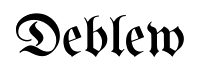







Pretty! This has been a really wonderful post. Many thanks for providing these details.
“Great content, learned a lot from this post!”
“Your writing style is engaging and clear, love it!”