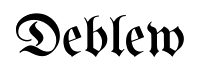Local SEO for Small Businesses | Guide to Boost Your Local Presence
Local SEO is essential for small businesses looking to increase visibility in their immediate area. By optimizing for local search, businesses can ensure they appear at the top of search results when potential customers in their vicinity are looking for their services. This guide will walk you through everything you need to know to improve your Local SEO and grow your business.
What is Local SEO?
Local SEO refers to the process of optimizing a business for search engines in order to increase its visibility in local search results. When someone searches for a service “near me” or includes a specific location, local SEO ensures your business appears at the top of the results. Unlike traditional SEO, which focuses on a broader or national audience, local SEO is all about engaging with people in your immediate geographical area.
For small businesses, especially those with physical locations, Local SEO is vital. It helps you compete with larger companies and ensures customers can find you when they need your products or services.
Why Local SEO is Important for Small Businesses
Local SEO is more critical than ever, as proximity and relevance now play a significant role in search engine results. Small businesses can benefit from appearing in localized searches since most consumers prefer services nearby. The goal is to rank higher than competitors for searches like “plumber near me” or “best coffee shop in [city].”
By appearing in the coveted “Local Pack” or Google Maps listings, small businesses can attract more foot traffic, phone calls, and website visits, all of which can lead to increased sales.
Key Elements of Local SEO
- Google My Business (GMB) Optimization: GMB is a free tool from Google that allows you to manage your online presence across Google Search and Maps. It’s the backbone of Local SEO, and having an optimized profile is crucial.
- NAP Consistency: NAP stands for Name, Address, and Phone Number. Ensure these details are consistent across all platforms, from your website to local directories, as inconsistencies can confuse search engines and lower your rankings.
- Local Keywords: Using keywords specific to your location in your website content, meta descriptions, and headers helps search engines identify your relevance for local searches.
- Local Backlinks and Citations: Citations are mentions of your business name and address on other websites, even without a link. Backlinks from local sources also improve credibility and authority.
- Customer Reviews: Positive reviews boost your business’s visibility and reputation. Google often ranks businesses with more positive reviews higher in search results.
Step-by-Step Guide to Optimizing Local SEO for Your Business
Step 1: Set up and Optimize Google My Business
The first step to improving your local presence is setting up a Google My Business profile.
- Claim and Verify Your Business: Go to Google My Business, claim your business listing, and verify it via phone or mail. This process confirms that your business exists and is managed by you.
- Add Accurate Business Information: Ensure that all business information is accurate and up to date. Include your business name, address, phone number, hours of operation, and services.
- Use High-Quality Photos: Upload professional-looking photos of your storefront, products, and team to make your listing more appealing.
Step 2: Optimize Your Website for Local SEO
- Local Keywords: Research and incorporate local keywords into your website content. These keywords should include both your service and your location, such as “bakery in Los Angeles” or “hair salon near downtown.”
- On-Page SEO: Make sure you include local keywords in your title tags, meta descriptions, headers, and content. Don’t forget to optimize image alt texts with local keywords too.
- Local Schema Markup: Add local business schema to your website to help search engines understand your business’s location and services better.
Step 3: Build Local Citations and Backlinks
- Local Directories: Submit your business to local directories such as Yelp, Yellow Pages, and industry-specific listings. This increases your business’s credibility and exposure.
- Local Backlinks: Try to get links from local news websites, bloggers, or business partners. Quality local backlinks can significantly boost your rankings.
Step 4: Encourage Customer Reviews
Reviews are one of the most critical factors in local SEO. Google prioritizes businesses with more positive reviews.
- Request Reviews from Satisfied Customers: Encourage customers to leave reviews on Google, Yelp, or other platforms.
- Respond to All Reviews: Engage with both positive and negative reviews. This shows potential customers that you value feedback and are responsive.
Step 5: Focus on Mobile Optimization
Most local searches happen on mobile devices, so your website must be mobile-friendly.
- Ensure Responsive Design: Your website should automatically adjust to fit any screen size, whether it’s a smartphone or tablet.
- Optimize Loading Speed: A slow website can lead to a high bounce rate. Use tools like Google PageSpeed Insights to optimize your website’s performance.
Common Mistakes to Avoid in Local SEO
- Inconsistent NAP Information: Ensure your Name, Address, and Phone number are the same across all platforms and directories. Inconsistency can lead to a lower ranking.
- Ignoring Negative Reviews: Instead of ignoring or deleting negative reviews, respond professionally and try to resolve the issue. Customers appreciate businesses that engage with feedback.
- Forgetting to Update GMB: Keep your Google My Business listing updated with new information like holiday hours or service changes.
Tracking and Measuring Your Local SEO Success
To understand whether your local SEO efforts are paying off, you need to track your performance:
- Google Analytics: Use Google Analytics to track website traffic and see how much of it is coming from local searches.
- Google Search Console: This tool helps you monitor search performance and identify any issues that could affect your rankings.
- GMB Insights: Google My Business provides insights into how many people viewed your profile, called your business, or asked for directions. Track these metrics regularly to gauge success.
Conclusion
Local SEO is a powerful tool for small businesses looking to increase their visibility in local searches. By optimizing your Google My Business profile, ensuring NAP consistency, using local keywords, and encouraging reviews, you can significantly boost your business’s local presence. Start implementing these strategies today and watch your business grow.
FAQs
What is the difference between Local SEO and national SEO?
Local SEO focuses on improving your visibility within a specific geographic area, while national SEO targets broader, nationwide searches.
How long does it take to see results from Local SEO?
Local SEO improvements can take several weeks or months to yield results, depending on competition and how well-optimized your site is.
Can I do Local SEO myself, or should I hire a professional?
Many Local SEO tasks can be done by small business owners, but hiring a professional can ensure more advanced strategies are implemented correctly.
What are some free tools to help with Local SEO?
Tools like Google My Business, Google Analytics, Google Search Console, and Moz Local can all help you manage and improve your Local SEO efforts.